Enbaling the Recaptcha in Ontoportal
To enable Recaptcha in OntoPortal, you need to obtain a Recaptcha site key and secret key from https://www.google.com/recaptcha/admin/create
The Recaptcha type required for this configuration is V2 (challenge), with the “I’m not a robot” checkbox.
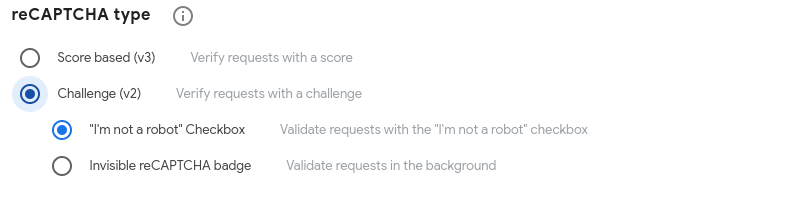
Once you have the keys, go to the root of the bioportal_web_ui project and run the following command:
RAILS_ENV="development" EDITOR="nano" bin/rails credentials:edit --environment development
it will open an editor (linux nano in this case), add the following lines
recaptcha:
site_key: <site_key>
secret_key: <secret_key>
Save the file and exit. Now you can restart the Rails server, and Recaptcha will be available in both the registration and feedback forms.