Homepage
The OntoPortal homepage consists of:
- a header containing the logo on the left and the navigation bar to the right
- two search bars and some statistical information as plain content;
- a footer containing all the support information.
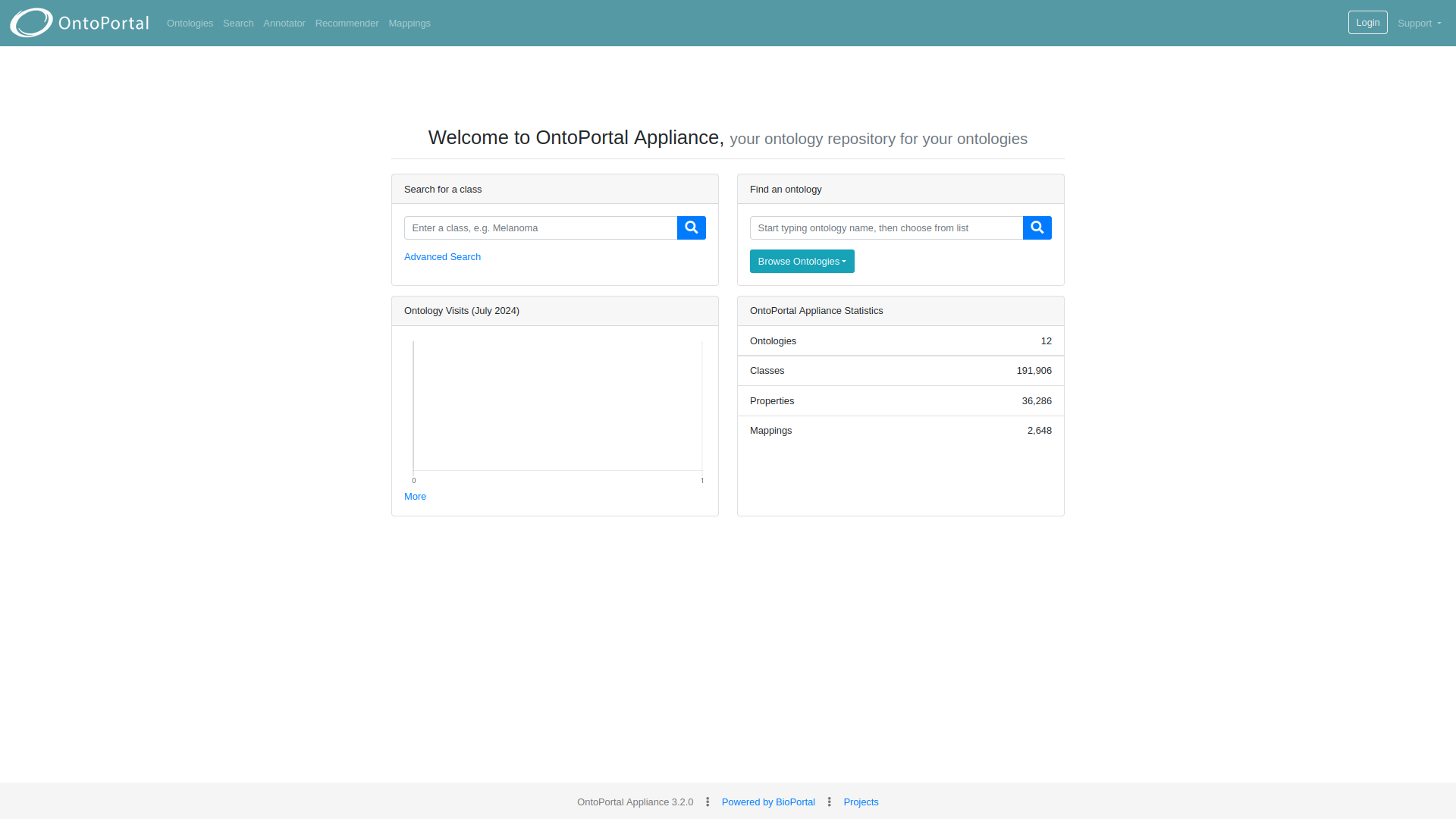
Search and Metrics
The homepage contains the Search and Metrics section that allows to:
- quickly search for terms by entering a class name in the “Search for a class” bar;
- quickly search for ontologies by entering free text in the “Find a ontology” bar. The autocomplete functionality will support the quest by suggesting the ontology available with the portal.
- consult OntoPortal metrics such as number of visits, number of resources published, number of classes, etc.
Account settings
In the navigation bar, the Account Settings page can be accessed to view all the details about the account: personal information, uploaded semantic artefacts, mailing list subscription, customization done to the resources displayed and the API Key.
