Submit new semantic artefacts
In order to publish a semantic artefact, you need to sign up for an account. Logged in users can navigate to the Browse page and click the Submit New semantic artefact button. The submission form requires to fill out some metadata about the submitted semantic artefact as shown below:
- Name: name of the semantic artefact.
- Acronym: semantic artefact acronym (NOTE: It is not possible to change the semantic artefact acronym afterwards).
- Administrators: the owners of the resource. Only registered users can be added as administrators of the semantic artefact.
- Viewing restriction: choose if the submitted resource is public (all users, even unregistered users, can see it) or private.
- Categories: select the categories to which the resource belongs to improve the search tools.
- Groups: select the groups to which the resources belong. Groups associate ontologies from the same project or organisation, for better identification of the provenance
- View: check “this semantic artefact is a view of” to create a new semantic artefact as a view of a semantic artefact selected from the drop-down field.
Check the “Subscribe to email notifications for new notes” box to receive updates from users of the EcoPortal community.
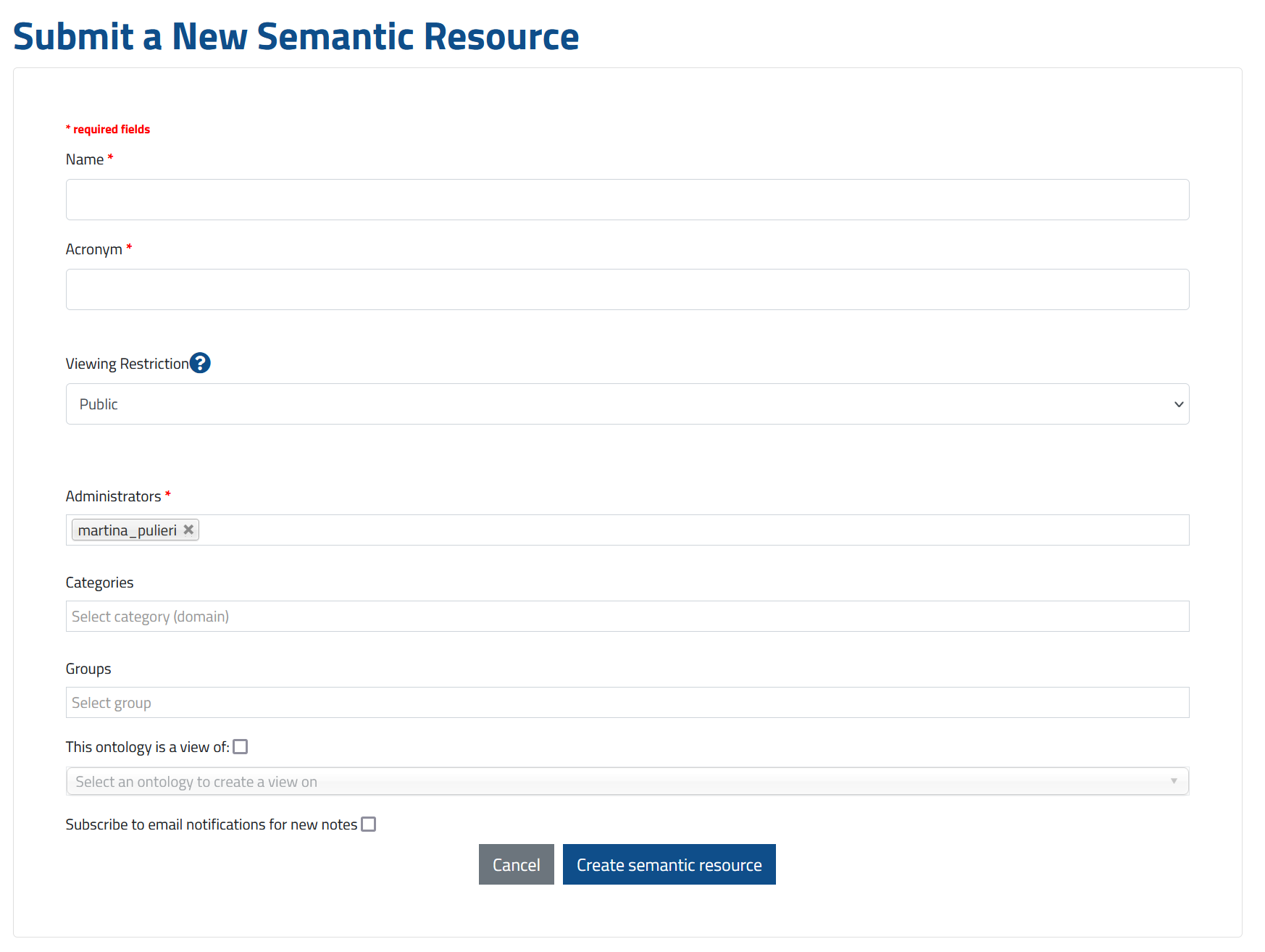
Once the form is completed, click on the “Create semantic artefact” button in order to generate the summary page of the semantic artefact and move to the “Add new submission” page to enter the metadata. Switch off the “Required only” button to see all the metadata fields or, keep it on to fill just mandatory fields.
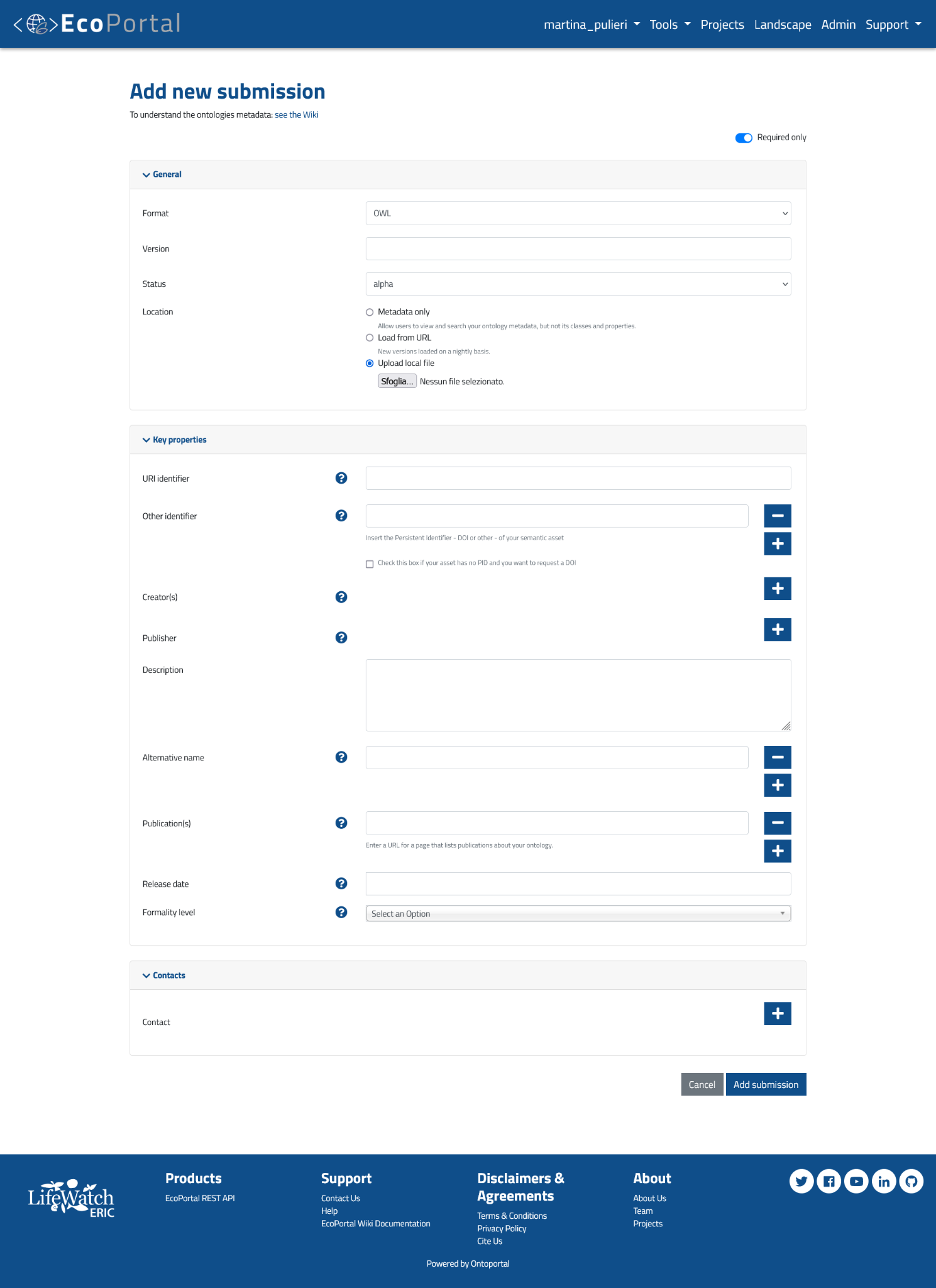 Once the is submitted, users can immediately access the metadata, whereas the classes/properties indexing takes place asynchronously and it might be scheduled overnight. The whole submission should be completed by the next day (Pacific Time); if not, please send an email to the support team.
Once the is submitted, users can immediately access the metadata, whereas the classes/properties indexing takes place asynchronously and it might be scheduled overnight. The whole submission should be completed by the next day (Pacific Time); if not, please send an email to the support team.