This page describes straightforwardly on how to edit and contribute to this documentation
How to edit a page
Click on “edit this page”
At the bottom of each page, you will find a link that will take you to the corresponding markdown file

Edit the page

Create a pull request

How to edit/contribute to an existing pull request
Click on “File changed”

Scroll to the file you want to edit and click on the edit button

Make your change and submit a commit

How to add images
Fork the project
You can’t upload a file directly to the repository. Instead, you need to fork the project: 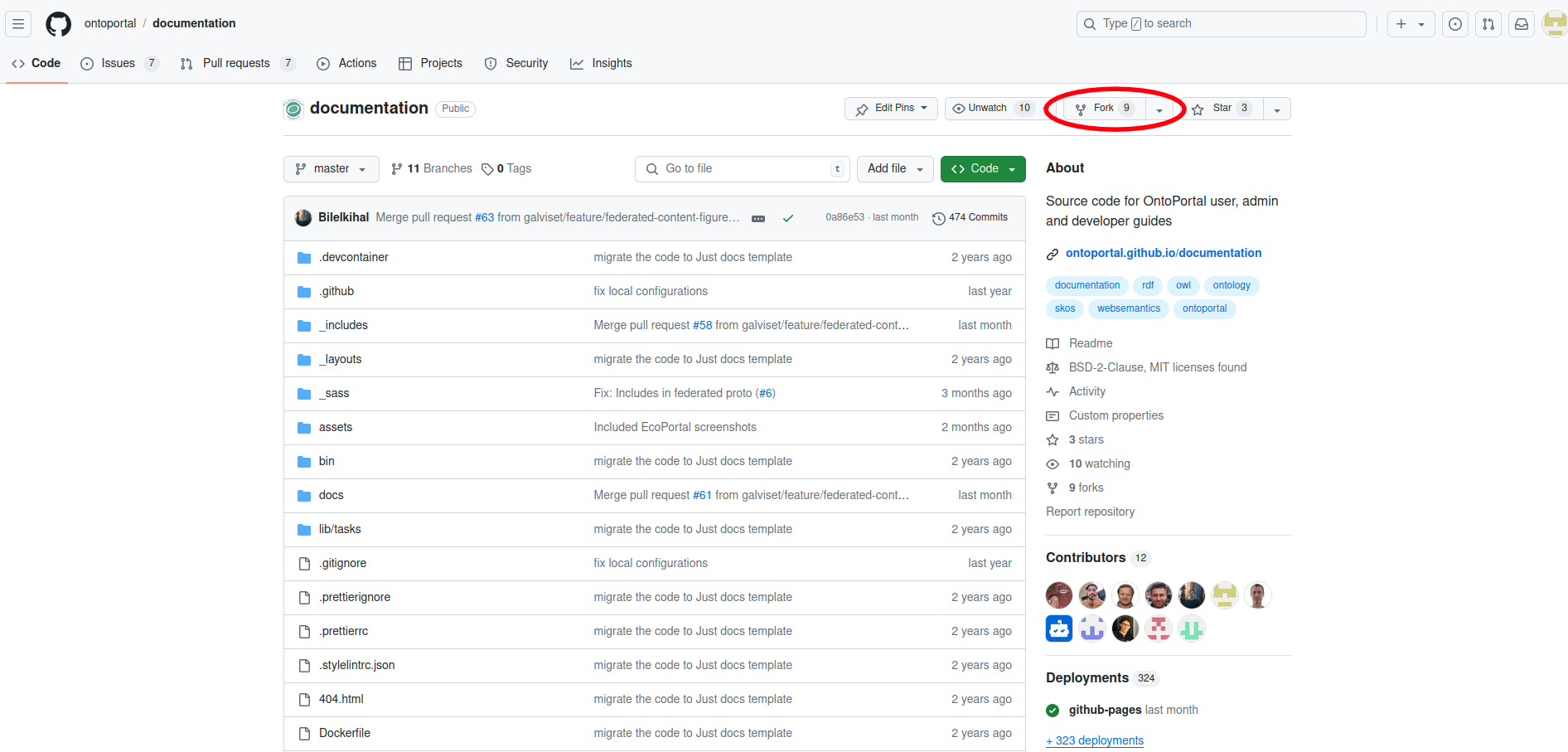 If you already forked the project, you can click the “Sync fork” button in your repository to make sure it is up to date with the current state of the documentation.
If you already forked the project, you can click the “Sync fork” button in your repository to make sure it is up to date with the current state of the documentation.
Upload an image, commit and open a pull request
Navigate to assets/images/ontoportal (or assets/images/ontoportal/figures/PortalName for user documentation figures) and click “Add file”: 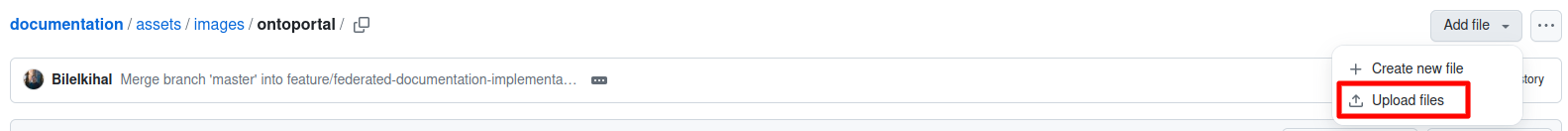
Drag and drop or select your file and then commit into a new branch: 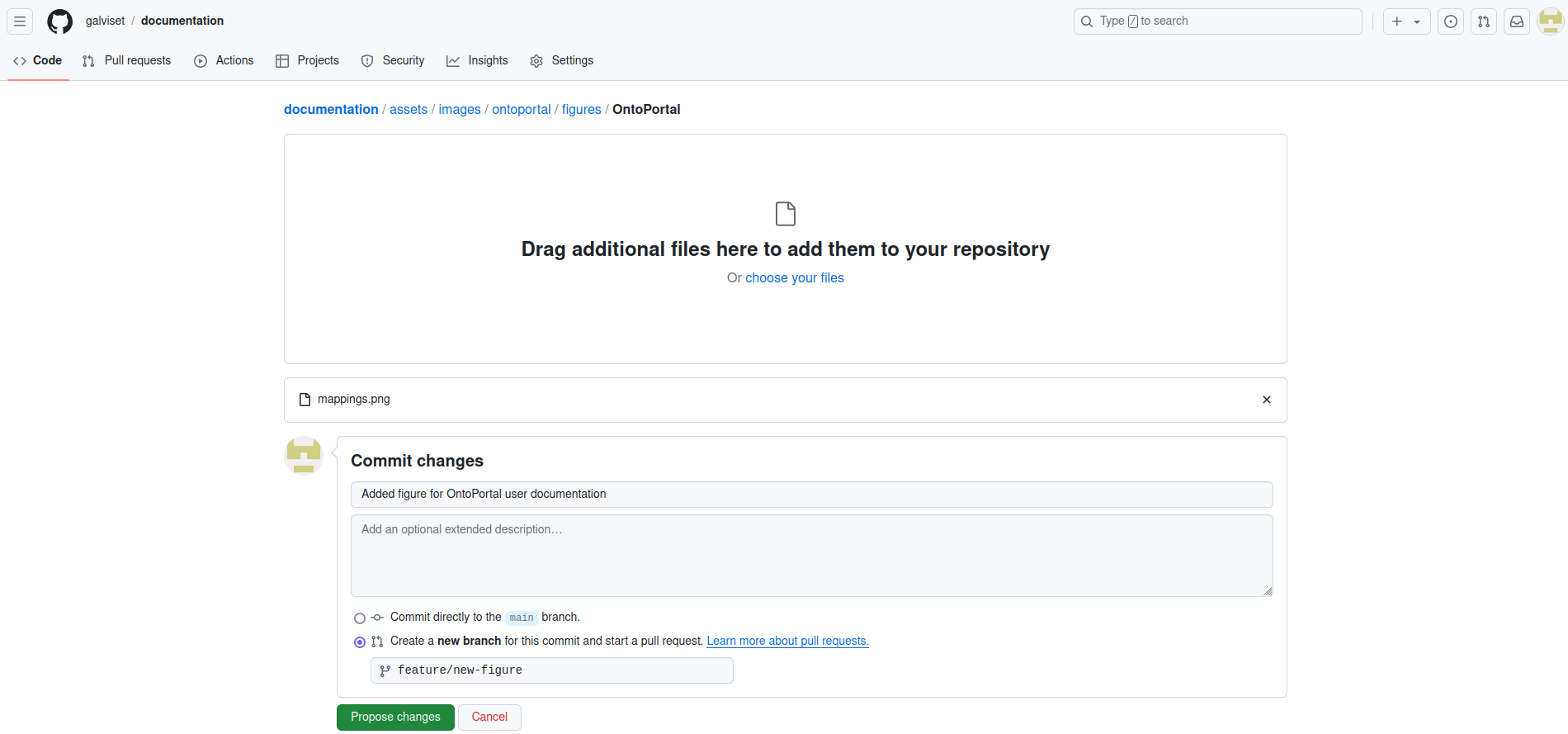
Open a pull request onto the original repository. Click “compare across forks” to access it: 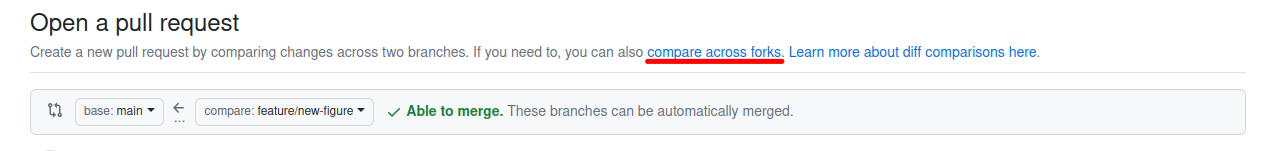
Select base repository: ontoportal/documentation and base: master You can now create the pull request: 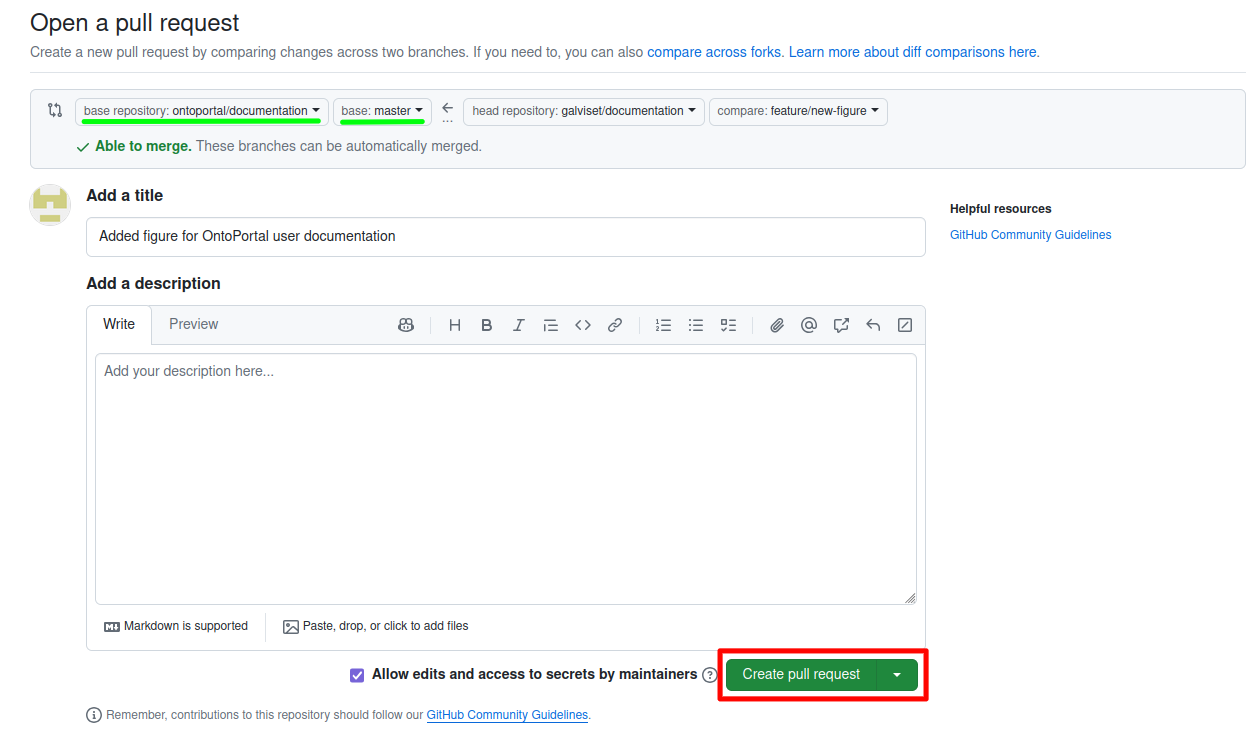 Note: you can also add and modify documentation pages in the new branch before creating a pull request.
Note: you can also add and modify documentation pages in the new branch before creating a pull request.